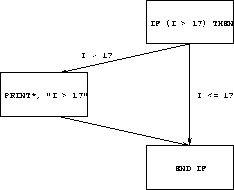
Figure 2: Visualisation of an IF ... THEN Construct
The block-IF is more flexible than the single statement IF since there can be a number of alternative mutually exclusive branches guarded by (different) predicates. The control flow is a lot more structured than if a single statement IF plus GOTO statements were used. The scenario is that the predicates in the IF or ELSEIF lines are tested in turn, the first one which evaluates as true transfers control to the appropriate inner block of code; when this has been completed control passes to the ENDIF statement and thence out of the block. If none of the predicates are true then the < else-block > (if present) is executed.
The simplest form of the IF construct is equivalent to the IF\ statement, in other words, if a predicate is .TRUE. then an action is performed.
Consider the IF ... THEN construct
IF (I > 17) THEN
Print*, "I > 17"
END IF
this maps onto the following control flow structure,
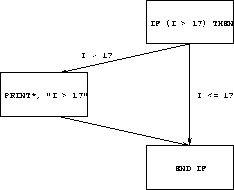
Figure 2: Visualisation of an IF ... THEN Construct
It is a matter of personal taste whether the above construct or just the simple IF statement is used for this sort of case.
The IF construct may contain an ELSE branch, a simple example could be,
IF (I > 17) THEN
Print*, "I > 17"
ELSE
Print*, "I <= 17"
END IF
this maps onto the following control flow structure,
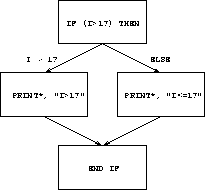
Figure 3: Visualisation of an IF ... THEN ... ELSE Construct
Can also have an ELSEIF branch:
IF (I > 17) THEN
Print*, "I > 17"
ELSEIF (I == 17)
Print*, "I == 17"
ELSE
Print*, "I < 17"
END IF
Both ELSE and ELSEIF are optional and there can be any number of ELSEIF branches. The above maps to the following control flow structure
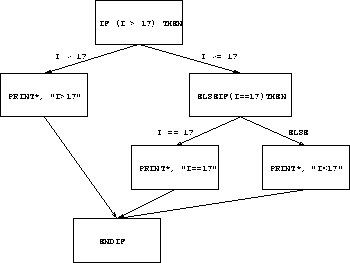
Figure 4: Visualisation of an IF ... THEN ... ELSEIF Construct
The formal syntax is,
[< name >:]IF(< logical-expression >)THEN< then-block >
[ ELSEIF(< logical-expression >)THEN [< name >]
< elseif-block >
... ]
[ ELSE [< name >]
< else-block > ]
END IF [< name >]
The first branch to have a .TRUE. valued < logical-expression > is the one that is executed. If none are found then the < else-block >, if present, is executed.
For example,
IF (x .GT. 3) THEN
CALL SUB1
ELSEIF (x .EQ. 3) THEN
CALL SUB2
ELSEIF (x .EQ. 2) THEN
CALL SUB3
ELSE
CALL SUB4
ENDIF
(A further IF construct may appear in the < then-block >, the < else-block > or the < elseif-block >. This is now a nested IF structure.)
Statements in either the < then-block >, the < else-block > or the < elseif-block > may be labelled but jumps to such labelled statements are permitted only from within the block containing them. Entry into a block-IF construct is allowed only via the initial IF statement. Transfer out of either the < then-block >, the < else-block > or the < elseif-block > is permitted but only to a statement entirely outside of the whole block defined by the IF...END IF statements. A transfer within the same block-IF between any of the blocks is not permitted.
Certain types of statement, eg, END SUBROUTINE, END FUNCTION or END PROGRAM, statement are not allowed in the < then-block >, the < else-block > or the < elseif-block >.
Return to corresponding overview page ![]()